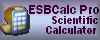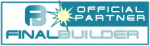ESBPCS for VCL
ESB Professional Computation Suite for VCL
Unit: ESBPCSNumEdit
| Home |
| Versions/Subsets |
| Feature Matrix |
| Purchase |
| Downloads |
| License |
| TMS Add-Ons |
| Partners |
|
|
This unit supplies the Numerical Edit Components for ESBPCS.
Components Included:
TESBBaseNumericEdit : Enhanced BaseEdit designed to be the base for most of the Numeric Edits.
 TESBPosEdit : Enhanced Edit designed for the Input and Display of Positive Integers. Includes Null Support, Blank When Zero, Read Only Colouring, On Focus Colouring, Hot Tracking, Special Colouring, Thousands Separators, UICtrl Support and more.
TESBPosEdit : Enhanced Edit designed for the Input and Display of Positive Integers. Includes Null Support, Blank When Zero, Read Only Colouring, On Focus Colouring, Hot Tracking, Special Colouring, Thousands Separators, UICtrl Support and more. TESBIntEdit : Enhanced Edit designed for the Input and Display of Integers. Includes Null Support, Blank When Zero, Positive/Negative Colouring, Read Only Colouring, On Focus Colouring, Hot Tracking, Special Colouring, Thousands Separators, UICtrl Support and more.
TESBIntEdit : Enhanced Edit designed for the Input and Display of Integers. Includes Null Support, Blank When Zero, Positive/Negative Colouring, Read Only Colouring, On Focus Colouring, Hot Tracking, Special Colouring, Thousands Separators, UICtrl Support and more. TESBPosFloatEdit : Enhanced Edit designed for the Input and Display of Positive Floats. Includes Null Support, Blank When Zero, Read Only Colouring, On Focus Colouring, Hot Tracking, Special Colouring, Thousands Separators, Custom Separators, UICtrl Support and more.
TESBPosFloatEdit : Enhanced Edit designed for the Input and Display of Positive Floats. Includes Null Support, Blank When Zero, Read Only Colouring, On Focus Colouring, Hot Tracking, Special Colouring, Thousands Separators, Custom Separators, UICtrl Support and more. TESBFloatEdit : Enhanced Edit designed for the Input and Display of Float. Includes Null Support, Blank When Zero, Positive/Negative Colouring, Read Only Colouring, On Focus Colouring, Hot Tracking, Special Colouring, Thousands Separators, Custom Separators, UICtrl Support and more.
TESBFloatEdit : Enhanced Edit designed for the Input and Display of Float. Includes Null Support, Blank When Zero, Positive/Negative Colouring, Read Only Colouring, On Focus Colouring, Hot Tracking, Special Colouring, Thousands Separators, Custom Separators, UICtrl Support and more. TESBPercentEdit : Enhanced Edit designed for the Input and Display of Percentages. Includes Null Support, Blank When Zero, Positive/Negative Colouring, Read Only Colouring, On Focus Colouring, Hot Tracking, Special Colouring, Thousands Separators, Custom Separators and Symbols, UICtrl Support and more.
TESBPercentEdit : Enhanced Edit designed for the Input and Display of Percentages. Includes Null Support, Blank When Zero, Positive/Negative Colouring, Read Only Colouring, On Focus Colouring, Hot Tracking, Special Colouring, Thousands Separators, Custom Separators and Symbols, UICtrl Support and more. TESBSciFloatEdit : Enhanced Edit designed for the Input and Display of Floats in Scientific Notation. Includes Null Support, Blank When Zero, Positive/Negative Colouring, Read Only Colouring, On Focus Colouring, Hot Tracking, Special Colouring, Range Control for Scientific Notation, UICtrl Support and more.
TESBSciFloatEdit : Enhanced Edit designed for the Input and Display of Floats in Scientific Notation. Includes Null Support, Blank When Zero, Positive/Negative Colouring, Read Only Colouring, On Focus Colouring, Hot Tracking, Special Colouring, Range Control for Scientific Notation, UICtrl Support and more. TESBIPEdit : Enhanced Edit designed for the Input and Display of IP Address. Includes Null Support, Blank When Zero, Read Only Colouring, On Focus Colouring, Hot Tracking, Special Colouring, UICtrl Support and more.
TESBIPEdit : Enhanced Edit designed for the Input and Display of IP Address. Includes Null Support, Blank When Zero, Read Only Colouring, On Focus Colouring, Hot Tracking, Special Colouring, UICtrl Support and more. TESBHexEdit : Enhanced Edit designed for the Input and Display of Hexadecimal Values. Includes Null Support, Blank When Zero, Read Only Colouring, On Focus Colouring, Hot Tracking, Special Colouring, UICtrl Support and more.
TESBHexEdit : Enhanced Edit designed for the Input and Display of Hexadecimal Values. Includes Null Support, Blank When Zero, Read Only Colouring, On Focus Colouring, Hot Tracking, Special Colouring, UICtrl Support and more. TESBSSEdit : Enhanced Edit designed for the Input and Display of US Social Security Numbers. Includes Null Support, Blank When Zero, Read Only Colouring, On Focus Colouring, Hot Tracking, Special Colouring, UICtrl Support and more.
TESBSSEdit : Enhanced Edit designed for the Input and Display of US Social Security Numbers. Includes Null Support, Blank When Zero, Read Only Colouring, On Focus Colouring, Hot Tracking, Special Colouring, UICtrl Support and more.
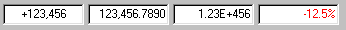
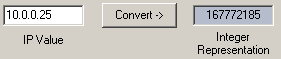
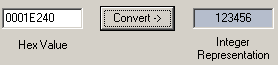
Notes:
When Thousand Separators are enabled, you do have a choice of using Lakh Formatting, which is popular in India and other countries.
Where Thousand Separators are permitted, you can enable Automatic insertion, so that they appear as you type.
A Custom Character can be used for both the Decimal Separator and the Thousands Separator, where they are permitted.
Previous Next
©1999-2024 ESB Consultancy email support ESB Consultancy Home Page
Last Updated: 10:23am 5th January 2024
Trademark Acknowledgments: Brand and Product Names are trademarks or registered trademarks of their respective holders, and we especially want to acknowledge Microsoft and Embarcadero.